The domain nameservers are the parameters used to point a domain name to a hosting server, among others.
How to edit your domain nameservers
- Login to the Web4Africa Client Area.
- Navigate to Services >> Domains.
- Click on the Domain Name you wish to edit.
- Click on Manage Nameservers at the bottom of the next page.
- Select the “Custom” option under Nameservers.
- Enter your choice of nameservers and Save Changes.
- If you wish to host your domain with us, simply click on the Our nameservers option and Save Changes.
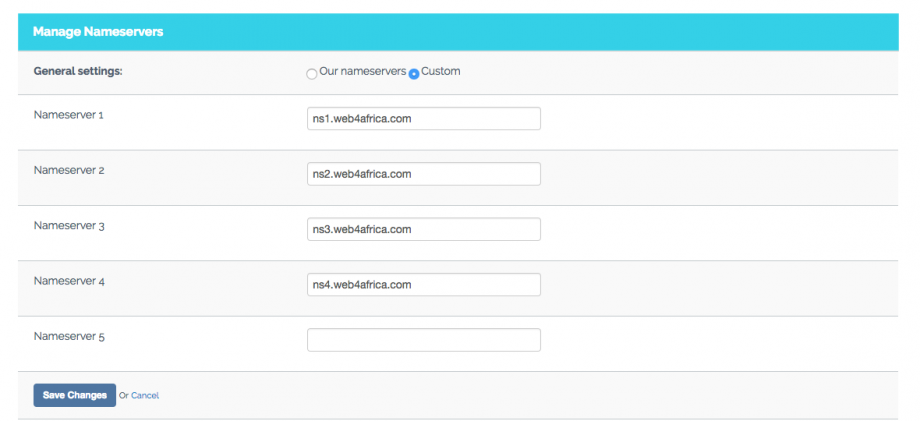

How do I link my domain to my website