It’s possible you encountered the error “The domain you entered is in the wrong format” while ordering a domain name and hosting account together in the same cart. Please follow the steps below to resolve the issue.
A. On the hosting order page, under domain ”Section 3” we have three options.
Option 1. Select ‘Register’ if you are yet to register for the domain name.
Option 2. Select ‘Transfer’ if you have already registered the domain with another hosting company and intend to transfer to us.
Option 3. Select ‘Already Have’ if you already registered for a domain name with us or with another hosting company, you could select use a domain registered outside of Web4Africa or use the domain from my account, i.e. existing domain name on your account with us.
Then Click on CHECK
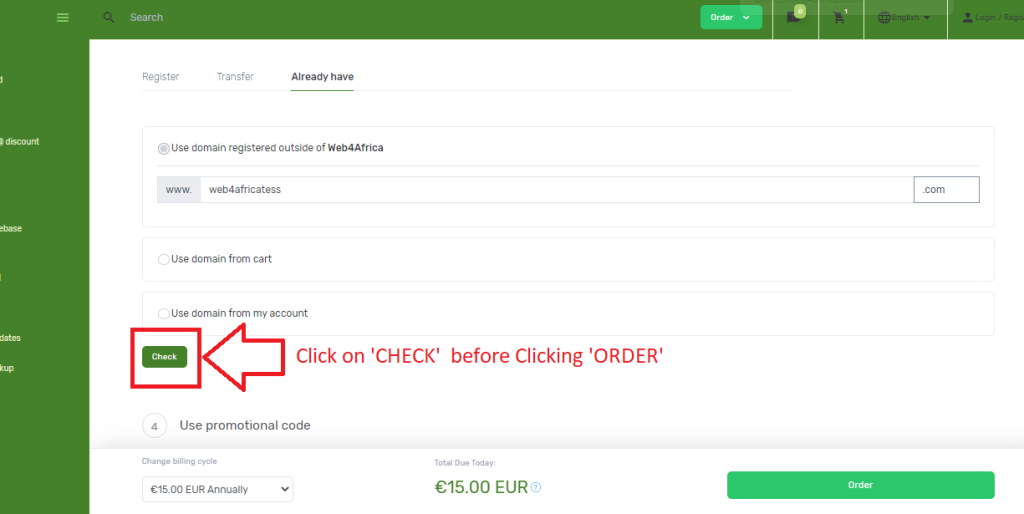
B. Once you selected ‘CHECK’ your order page should appear as shown in the attached image below, then click on the ‘ORDER’ Button, which should resolve the issue, if you are still having challenges with the ordering, kindly contact our support team for more support.
Note: There are two order menu on the page, you are to first click on the order on section 3 for the domain name as illustrated below before clicking the main order.
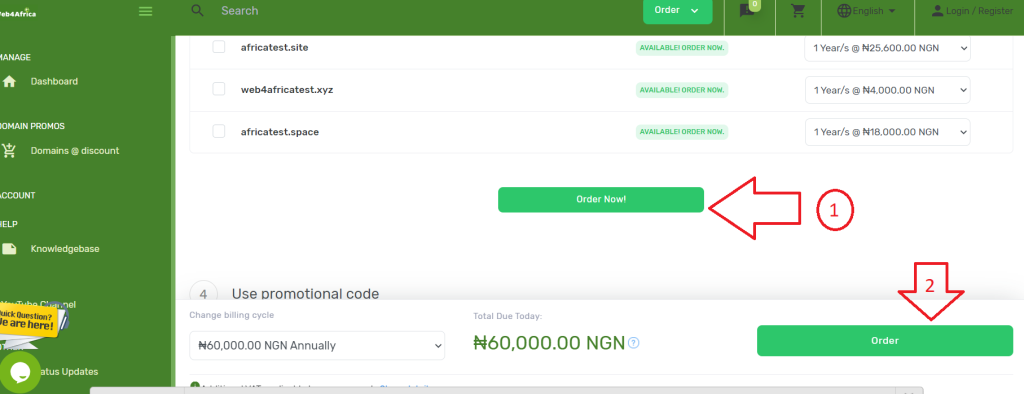

Leave A Comment?