To personalize your blog’s website address, you can buy a domain and point your blogger site to your domain name.
- Sign in to your blogger account
- Navigate to Settings
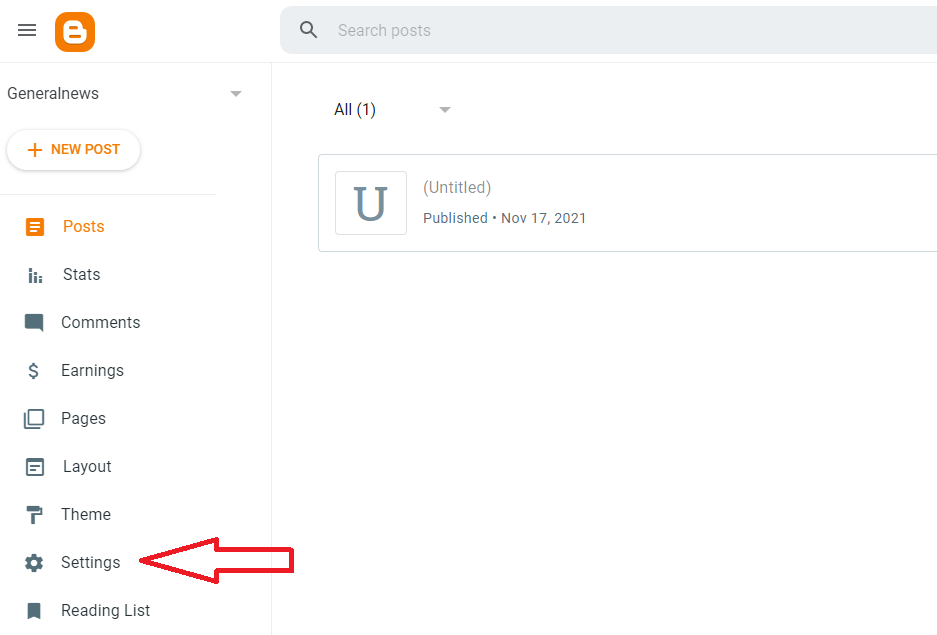
3. Under the settings, Click on ‘Custom domain’ under Publishing Section
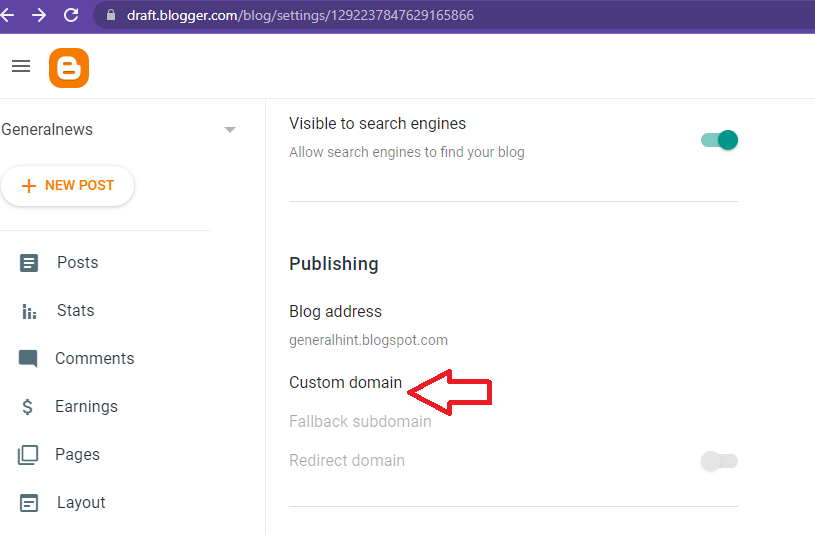
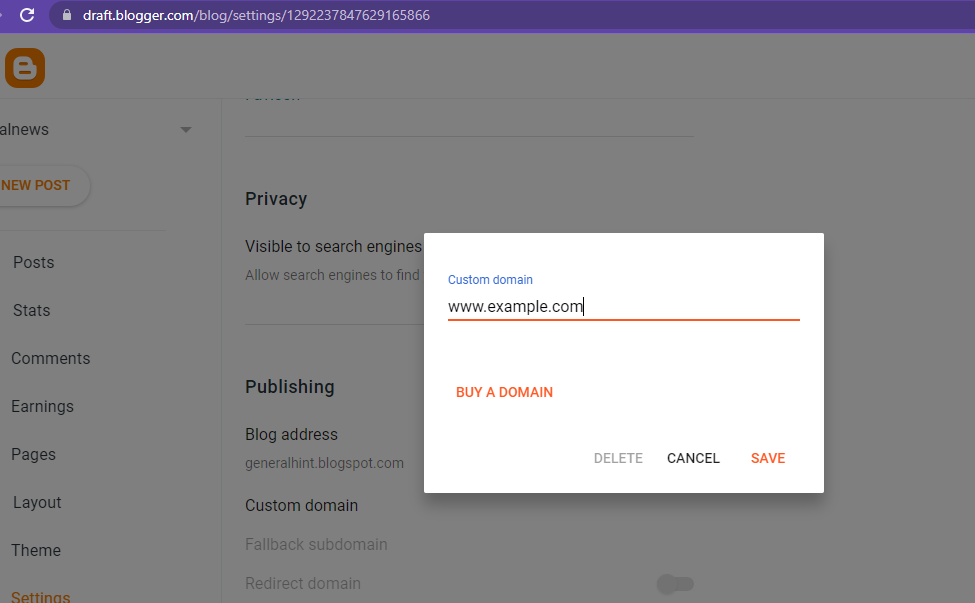
5. Once you click on Save, the blogger page will generate an error, copy the two Cnames and add them to your Domain DNS records, click HERE for steps on how to add records to DNS
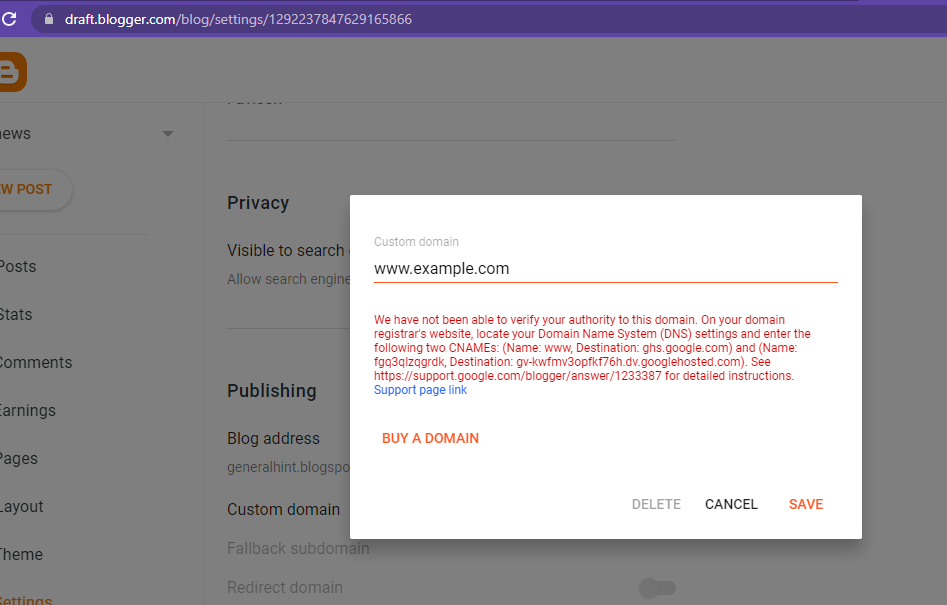
6. Please note for the records to work, you need to add blogger four A records to your DNS (216.239.32.21, 216.239.34.21, 216.239.36.21, 216.239.38.21)

Leave A Comment?