WordPress is an open-source content management system (CMS) and is widely used to build a beautiful website with hundreds of free templates, you can easily install WordPress in less than 5 minutes via cPanel using Softaculous.
Please follow the steps below;
- Login to the cPanel
- Go to the Software section and click on Softacoulous, as shown in the file below.
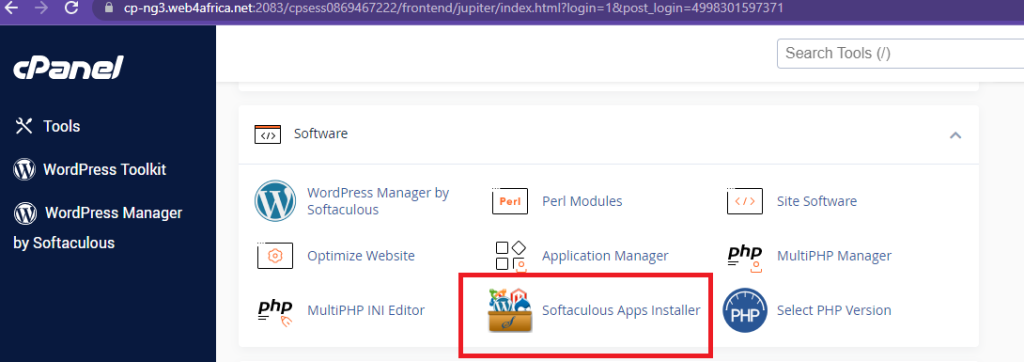
3. The Softculous App installer will take you to the page below, then click on Install under WordPress.
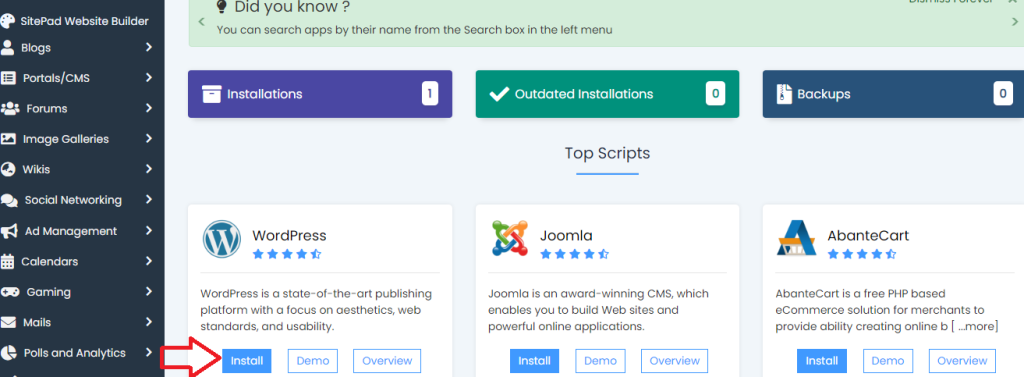
4. Fill in the WordPress installation details as shown in below.
In the Directory field, Leave this blank and remove the ‘wp’ to install on the domain directly, e.g. ‘example.com’ If you are installing in a subfolder of your site, you can type the folder name in the directory ‘mysite’. This will make the site load like the following: example.com/mysite
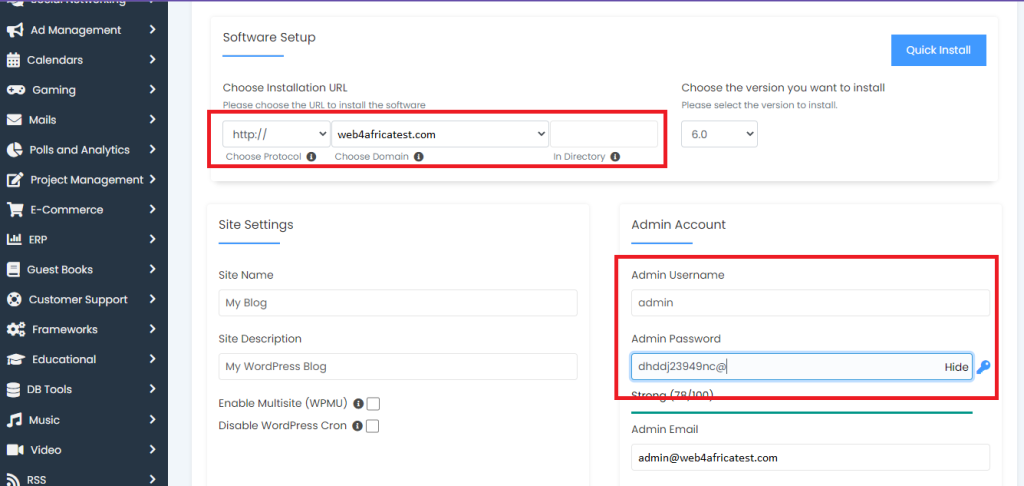
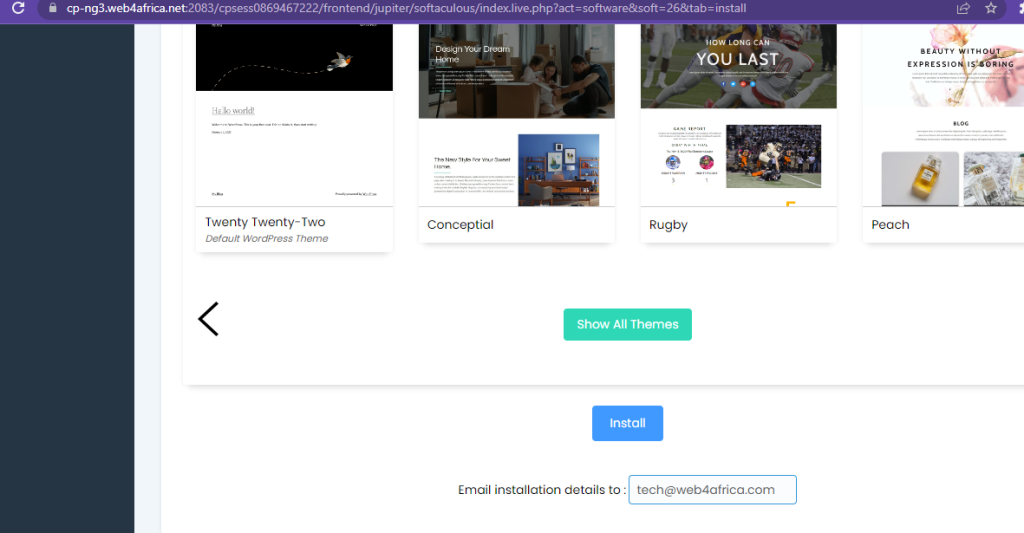
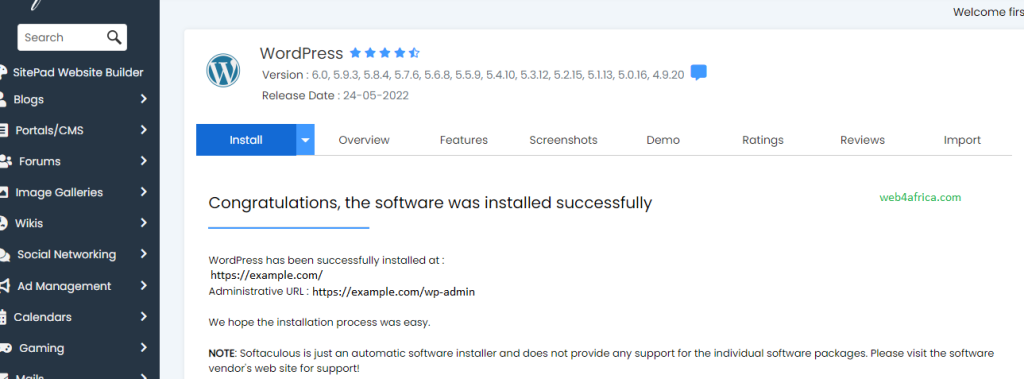

Leave A Comment?