When it is necessary to change your hosting cPanel password, simply follow the steps below:
- Login to the Client Area.
- Navigate to Services → Web Hosting
- Click on the domain name of the specific hosting service to which to manage.
- Click on Reset Password option under the service Menu.
- Click on the Reset Password button on the next page.
- A new password would be generated and emailed to you.
- Else, you can click on the Login Details option to view the new password.
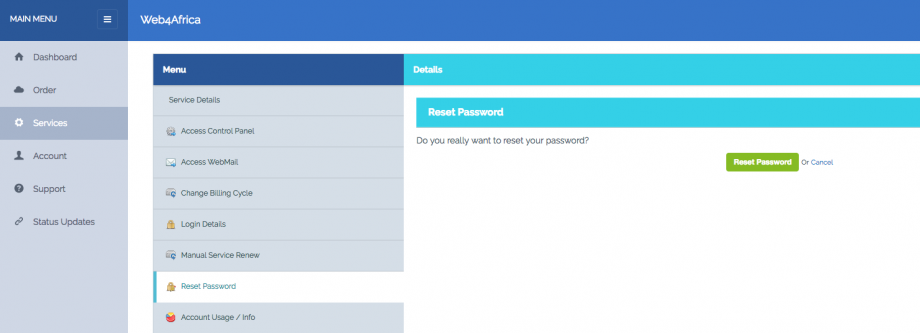

Leave A Comment?