- Log into the cPanel
- Navigate to the Software Section and click on MultiPHP INI Editor
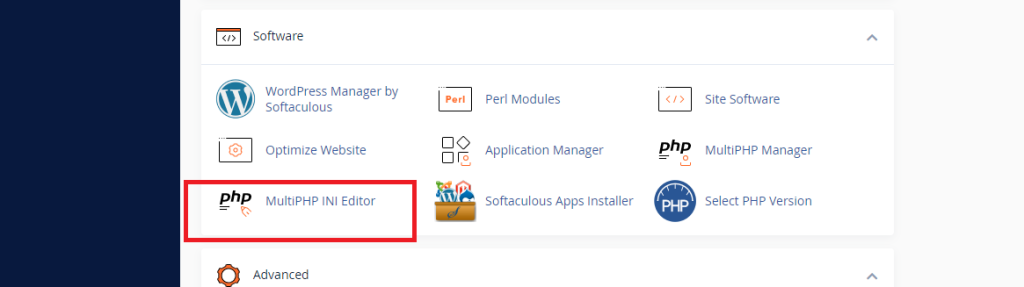
3. Select the home directory or a domain’s document root to open the corresponding PHP configuration.
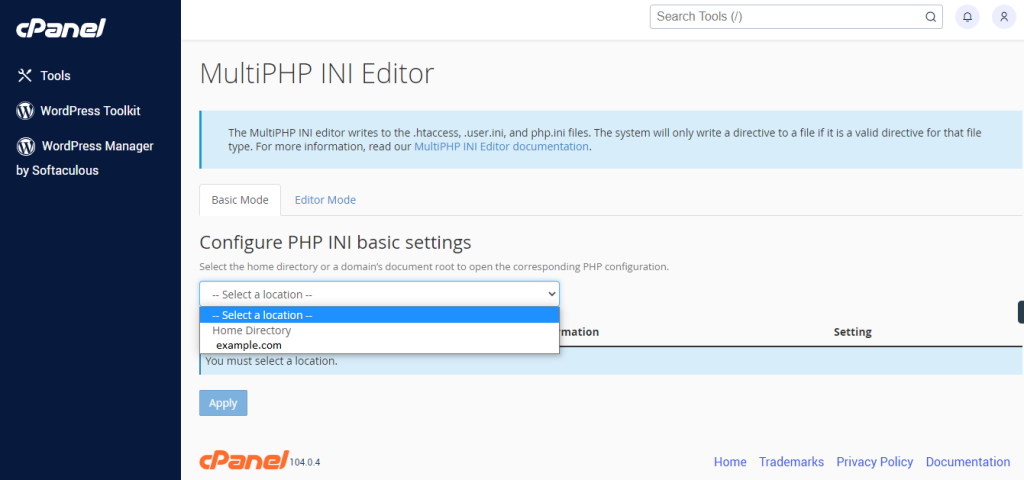
4. Then check for ‘Memory_ Limit’ and set your preferred limit to 128M or 512M
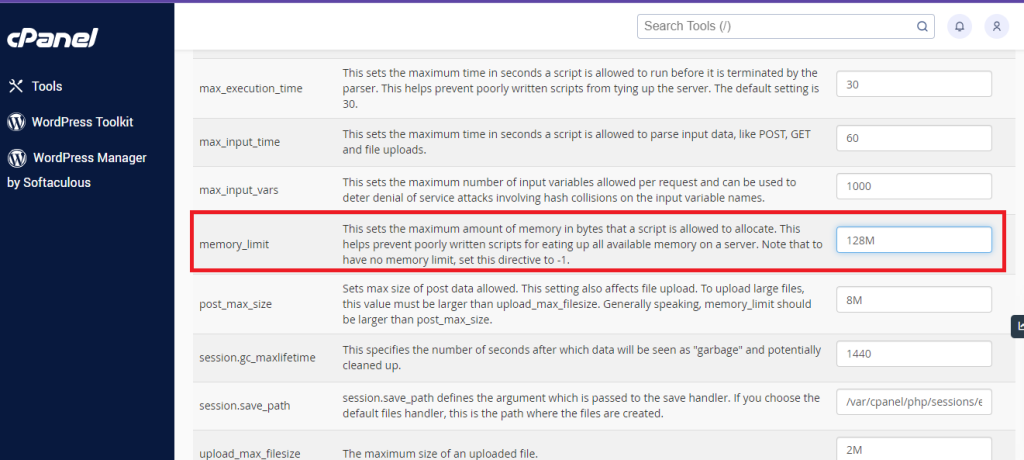

Leave A Comment?