- Log into the VPS control panel, click here for steps on how to access VPS panel.
- Then, select the VPS and click on the ”arrow” as illustrated below.
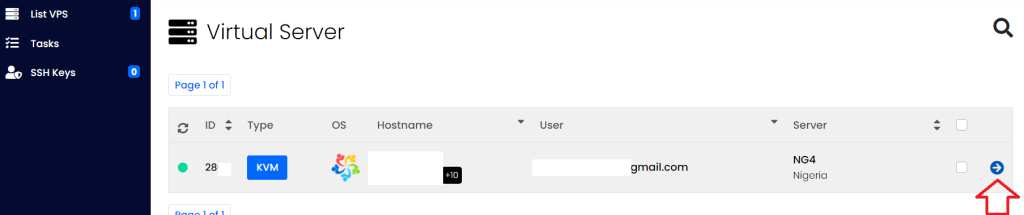
3. Then, click on ”install” and select your preferred OS from the list.
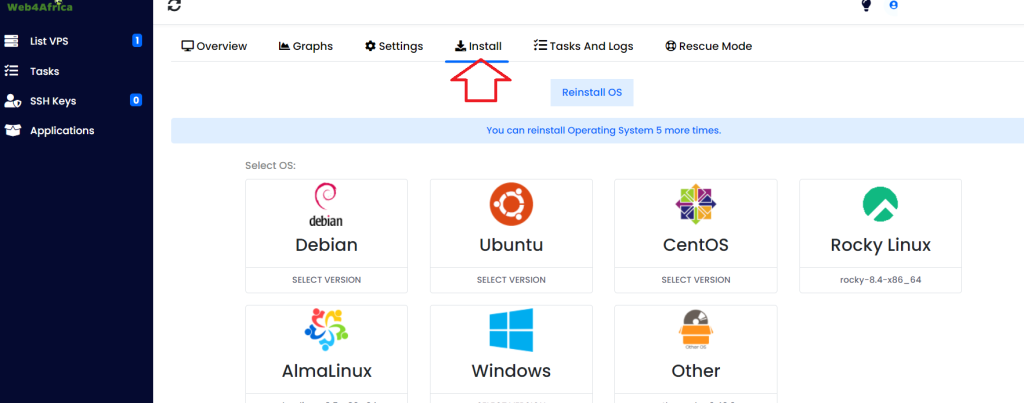
4. Then fill the fields with your password and click on reinstall.
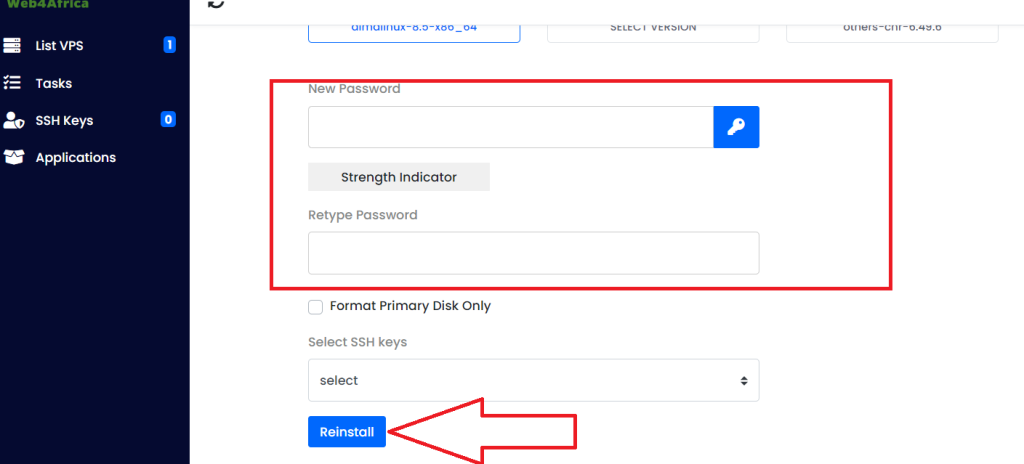
NOTE: You can reinstall Operating System 5 more times.

Leave A Comment?