- Login to your WHM
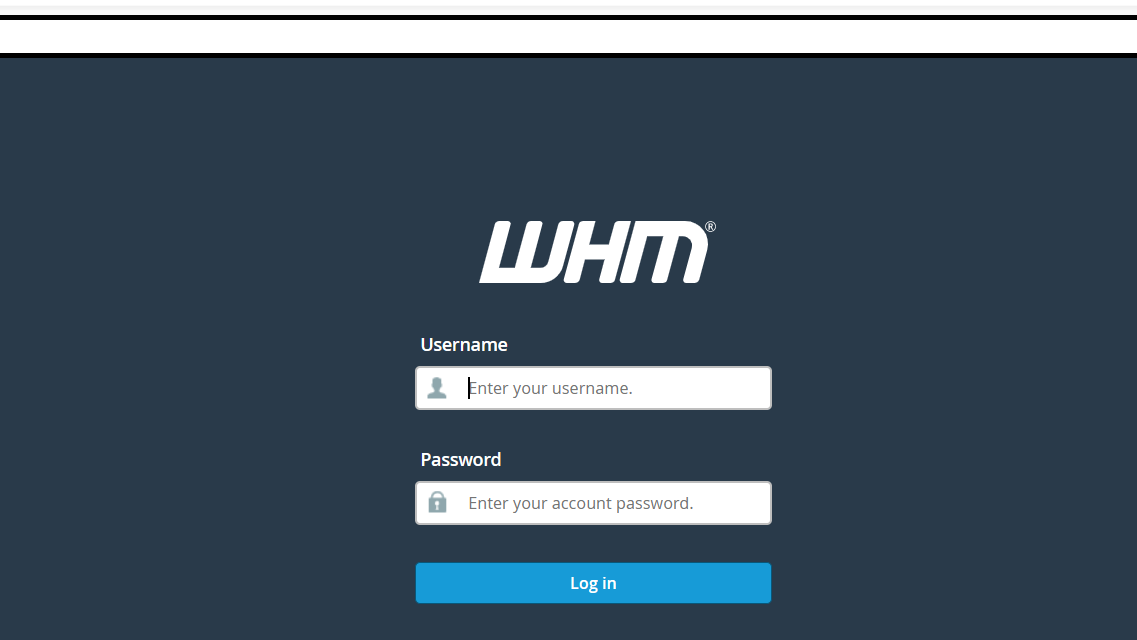
2. Then, navigate to create account under account functions or search for ‘Create account’.
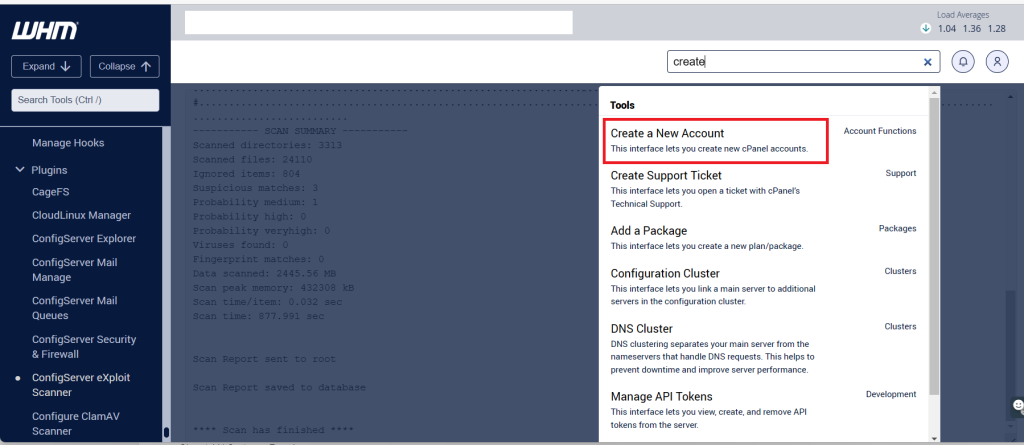
3. Under Domain Information enter the domain, username, password and the contact email address.
Package: Select your package for the cPanel account you are creating. If you can’t find any packages,
CLICK HERE for steps how to create packages in whm.
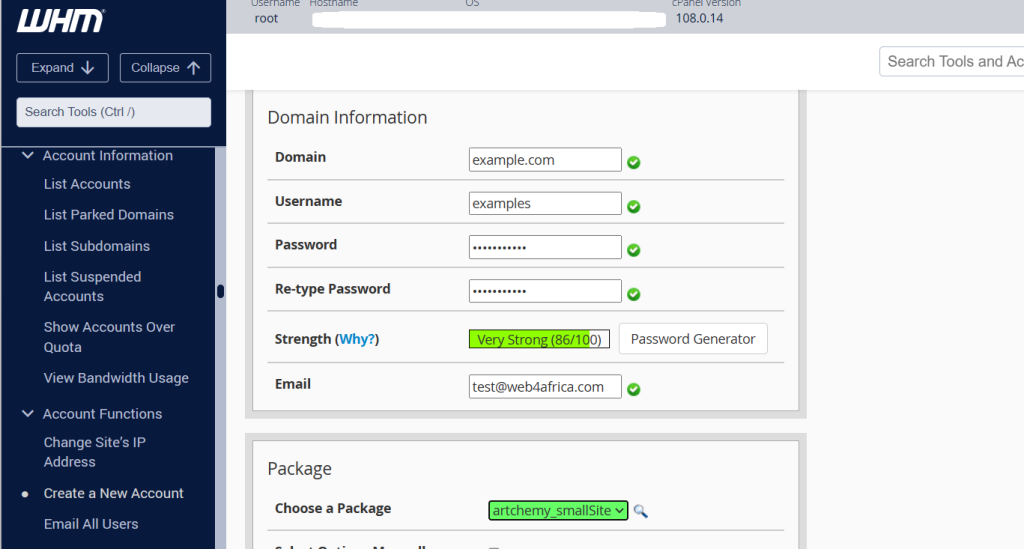
4. You can leave other sections (Reseller, Mail routing, DNS and settings) with the default settings and click on Create.
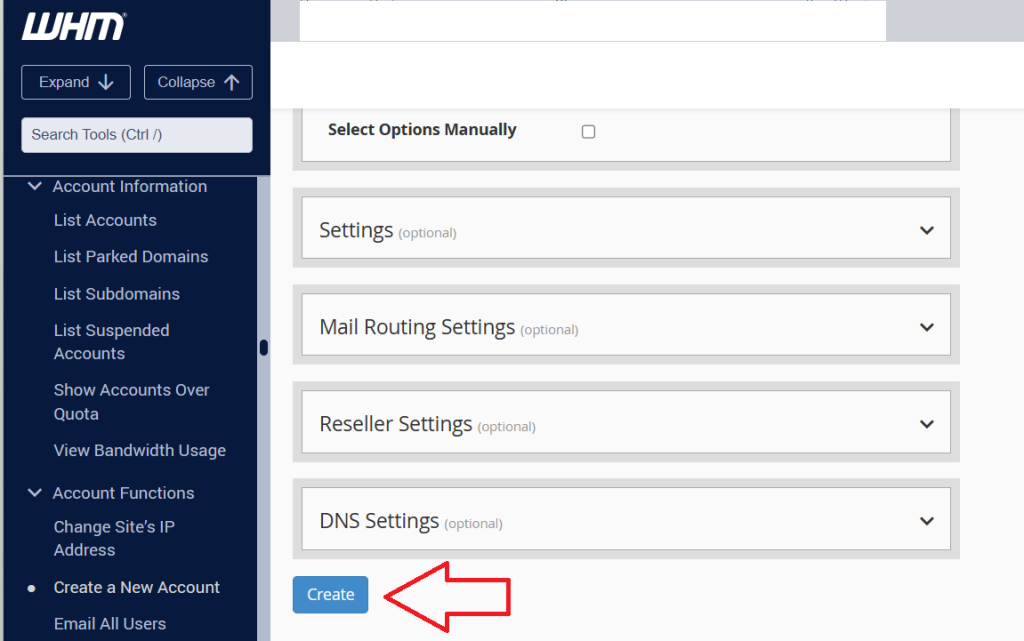

Leave A Comment?