- Log in to your cPanel account.
- In the Files section, Click on Backup
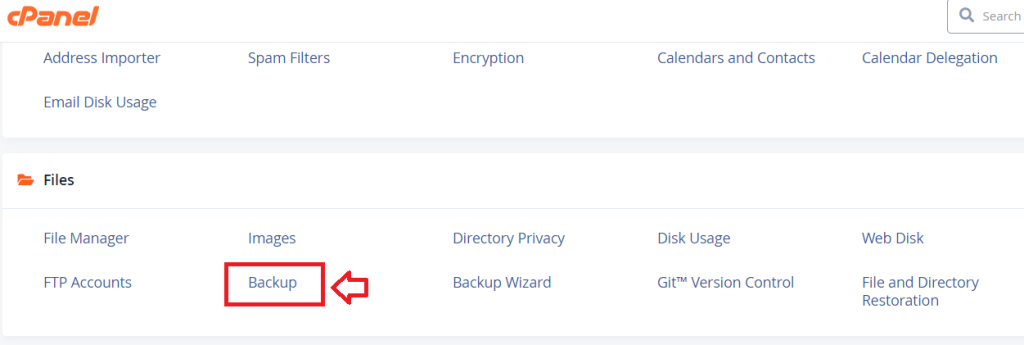
3. Then click on Download A Full Account Backup

4. Fill in your email address to get a notification once completed, then click on ”Generate Backup”
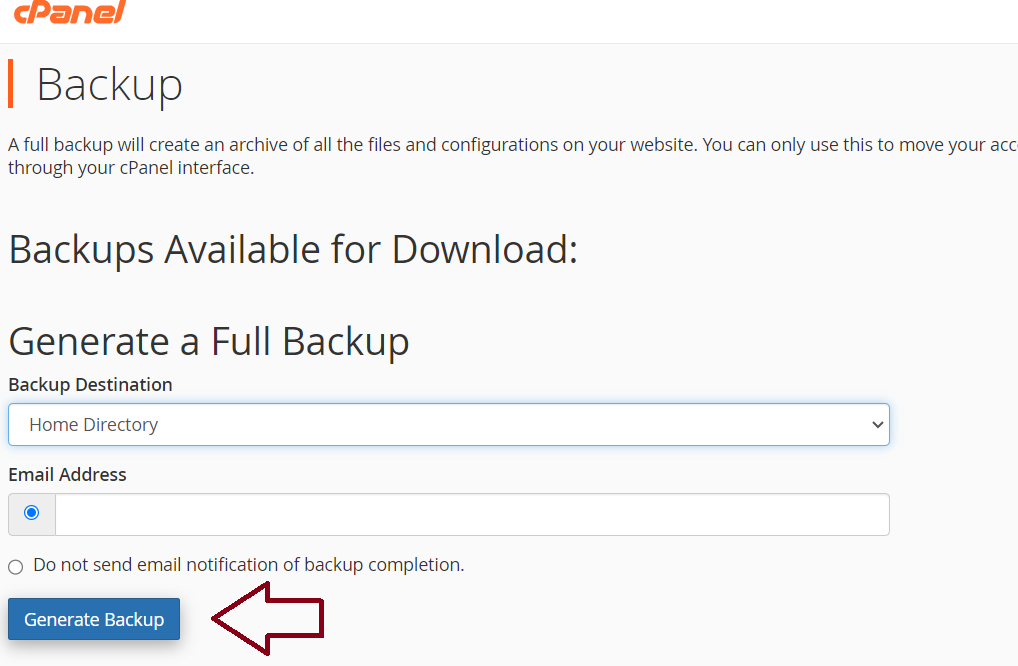
5. Once completed, you’ll find the zipped file in your Home directory in file manager. From there, you can download it to your PC directly or make use of an FTP connection.
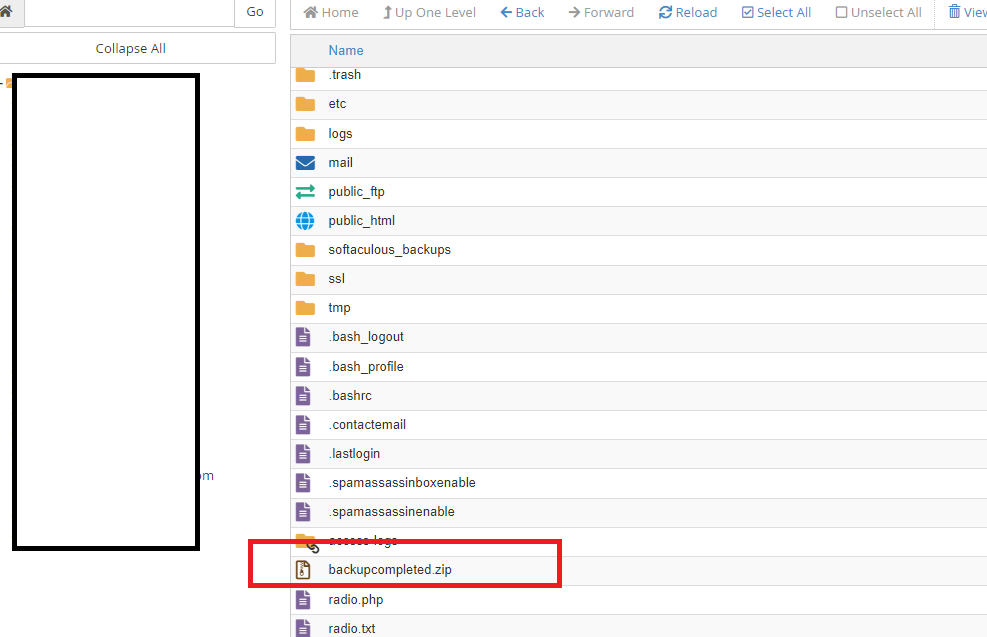
For steps on how to connect via FTP, CLICK HERE

Leave A Comment?